
It’s the Information Age and since Covid-19 turned the wedding industry on its head, inviting a guest to attend your wedding virtually has become a new social norm. Whether you’ve had to downsize your guest list, you decided to elope, or you aren’t able to have all of your loved ones together due to travel restrictions, you may find yourself in a place where livestreaming your big day is a perfect option to make your guests feel they are not left out.
While “zoom wedding” might sound like a trendy term, traditional web conferencing and social media sites may end up being pretty complex for both you and your guests. (imagine having your grandparents install Zoom on their computer and try to click through the 10+ buttons on the screen to successfully mute themselves!) Besides their complexity, these platforms just do not provide a great wedding experience: the video quality is not optimal (a zoom group call only has 360p resolution), making it hard to see/hear what’s happening, and guests feel like they are in a work call instead of a special event.
Lovecast, a video platform dedicated to virtual weddings, solves all these problems for you. It has an easy-to-use mobile app for you to broadcast your wedding live in high-quality video and audio, and a one-click link for your guests to watch and participate. No more complicated setups, last-minute tech failures and day-of wedding stress!
Lovecast offers a free version for all, but GWS readers can get 15% off their premium package with code GWS15OFF. Yay for extra goodies! (photo above: Courtney Blatter Photography)
The Lovecast Story

photo: Courtney Blatter Photography
The Lovecast mission is to make attending a virtual wedding as much fun as if you were attending in person. On your Lovecast link, guests can throw virtual rice, write on virtual guest books, and even chat with each other at the virtual guest tables while watching the live stream. This creativity was born out of the owners’ need to host their own virtual wedding. They share:
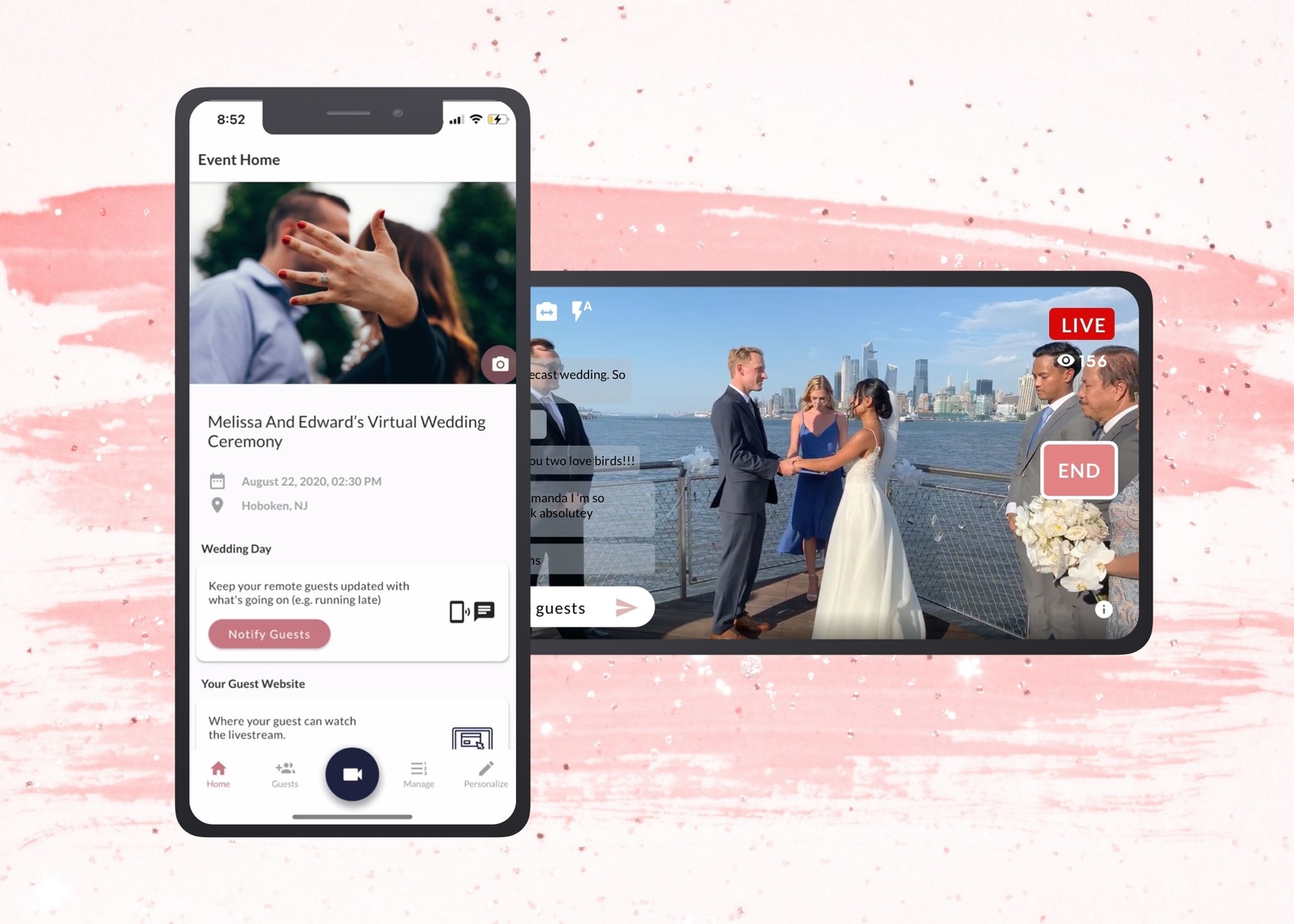
When Should You Host a Virtual Wedding?

Some common circumstances where you might need to host a virtual wedding? You may have decided to elope, but still want to give your loved ones the chance to watch the ceremony. Or, maybe your guests aren’t able to make a long-distance trip to celebrate with you in-person. Another reason? You may encounter extended venue or travel limitations and might have to reduce your guest count at the last minute. These are all great reasons to livestream with or without the pandemic!
And although it is most common to stream the “I do” part, more and more couples are adding livestream to other parts of the wedding, such as the first dance (impressing your virtual guests with the dance moves in your gorgeous wedding dress!), cake cutting and toast speech.
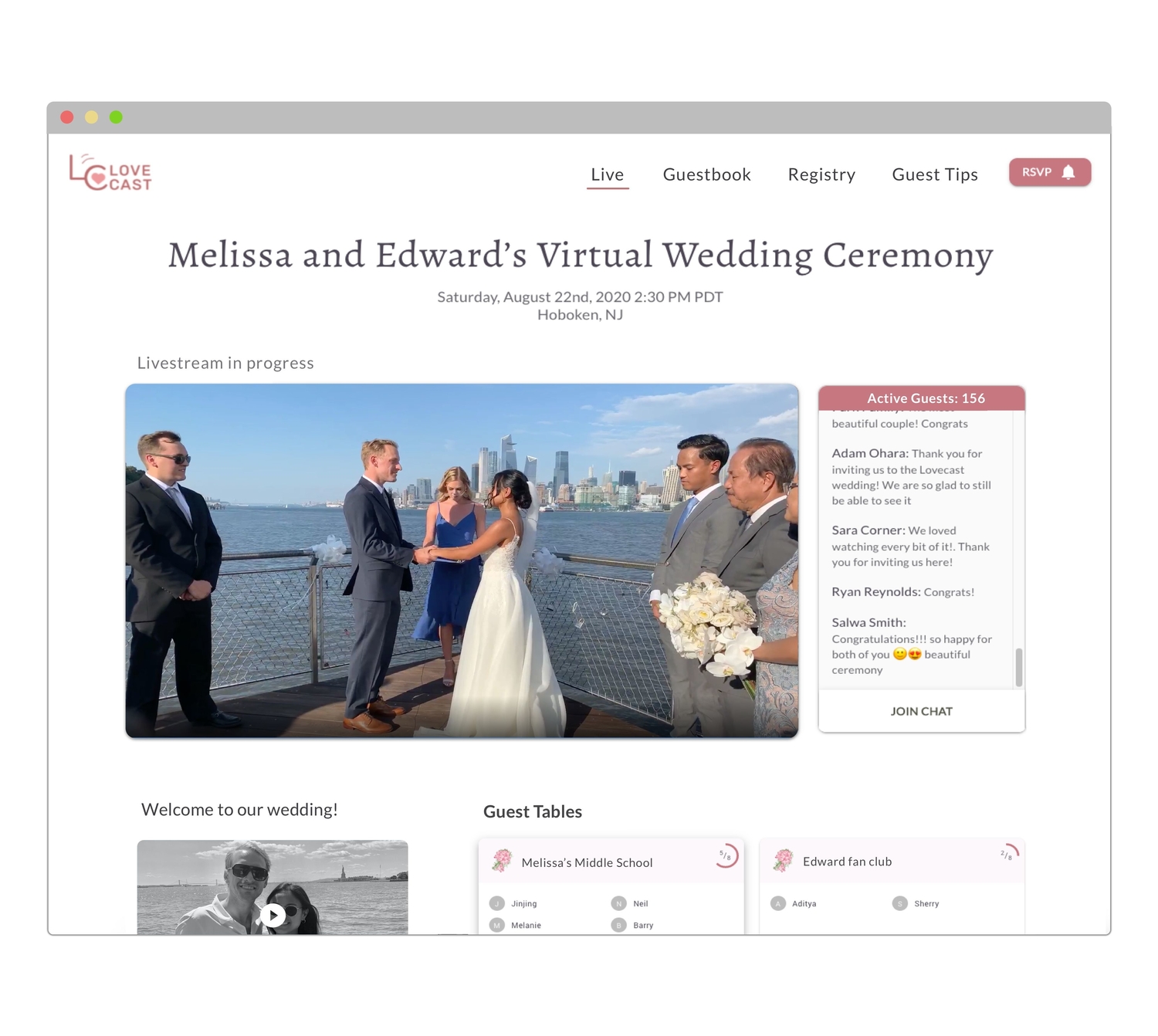
According to the Lovecast App experts, there are three reasons a couple should consider offering a virtual or livestream option for guests:
1. On average, more than 15% of the invited guests can’t make it to the wedding. If a guest can’t come in person, joining virtually is the perfect alternative. Technology has helped make this possible and actually enjoyable!
2. Every couple wants to feel like royalty on their big day, and what’s better than having a dedicated broadcast of their wedding day? They can even invite people beyond their immediate guest lists to join without worrying about the venue limit. Think of it as a new virtual venue they can decorate (e.g. “virtual guest table” and “virtual photo booth”)
3. It is so easy and affordable to host a virtual wedding with Lovecast. So why not!
How to Invite Virtual Guests
The ways you get the word out are pretty similar to your traditional wedding, except that it can be even easier with virtual wedding invites! Since the virtual wedding ceremony is taking place online, most people will be expecting some form of digital invitation.
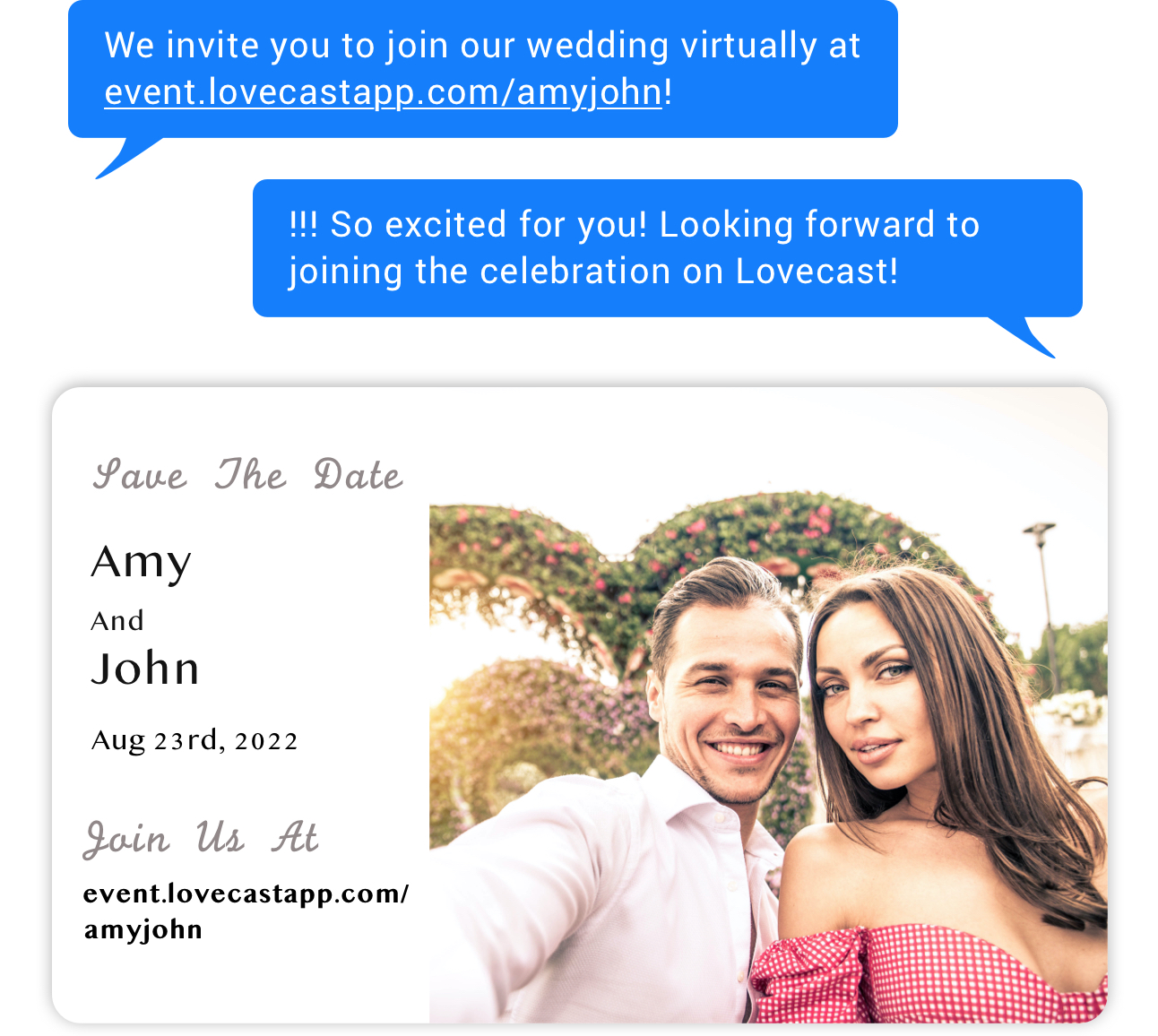
Send the link via the Lovecast app
Perhaps the most informal and easiest route is simply sending the link to the ceremony directly through the Lovecast app. With the share button, you can select the best way to share the most important details of the day with your friends and family, whether that’s a text to their smartphone, an email, or via social media. The number of guests you can share with is unlimited, and it’s a free feature included with every Lovecast wedding. The link is private and not indexed on Google, so your wedding livestream link is only available to those with whom you share it.
E-invites
If you want to step up your virtual wedding invitation to something a little more design-forward and personalized, you can opt for an embedded graphic within an email invitation. They are easy to design with a user-friendly app like Canva. If you have a slightly bigger invite list (and budget) and prefer a plug-and-play option that’s tailored for weddings, check out Greenvelope.
Add to your personal wedding website
To add your virtual wedding invitation to an existing website—it’s easy! Lovecast put together a step-by-step guide for you. Feel free to drop their support team a line for any issues you’re having as a backup.
Paper invites
There is something really wonderful about a tangible wedding invite. It’s something that can be scrapbooked or kept as a keepsake for all those who attend. That said, it can also get costly more quickly depending on how many paper invites you plan to send and how elaborate you want your invites to appear.
Virtual wedding invitation RSVPs
Now that you’ve crafted your virtual wedding invitation and decided on the method of delivery, there’s one last detail to cover: the RSVP method. Luckily Lovecast has provided the option for your guests to RSVP directly on your Lovecast link. The benefits to this are two-fold: Your Lovecast wedding guests will be notified directly via their preferred method when the wedding livestream starts and you will have an easily trackable way to manage your guest list. You can just as easily add an RSVP-specific email address to your virtual wedding invitation for guests. This will make it easier to track than if RSVPs trickle into your email account.
Who Should Handle The Live Stream
Lovecast requires very minimum tech support, so it is totally possible you can just set the app up on a tripod, press the “start” button, and go get married, especially if you are doing an elopement. In most cases though, we still recommend delegating another person to handle the stream, just so that you can be totally focused on getting married. Ensure you choose someone who you know will physically be there for your wedding, for example, your wedding planner, photographer, videographer, venue manager, or even officiant can help out livestreaming. We recommend you avoid picking someone from your bridal party, as they will likely be preoccupied throughout the day and often involved in other duties, but it all depends on your specific wedding plans.
Talk to your delegated person or send them a message to make sure they can make it to your wedding and are happy to help with your virtual ceremony. Also, be sure to communicate any specific instruction you have for the livestream, such as
- Instruction to connect to WIFI.
- Parts of your wedding to be livestreamed (e.g. ceremony, cocktail hour, first dance)
- For your wedding ceremony, what are your preferred camera angles?
- Any additional equipment they need, such as a tripod
If you or the delegated person wants additional practice, you can always use Lovecast to livestream your bridal shower or bachelorette, since Lovecast allows you to create unlimited free events.
Host a Virtual Wedding With Lovecast

photo: Come Together Studios
Ready to shake the virtual rice out of your hair?? Put fun and celebration back into your virtual wedding with the Lovecast! Don’t forget to use code: GWS15OFF to receive 15% off the premium package.

This post is sponsored by Lovecast. All content and opinions are that of GWS. Thank you for supporting the brands that help keep Green Wedding Shoes running.

